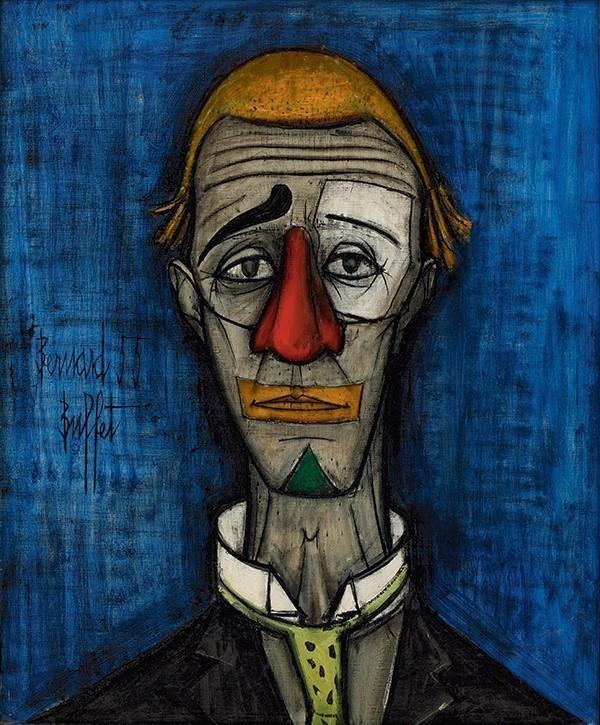Notice
Recent Posts
Recent Comments
Link
| 일 | 월 | 화 | 수 | 목 | 금 | 토 |
|---|---|---|---|---|---|---|
| 1 | 2 | 3 | ||||
| 4 | 5 | 6 | 7 | 8 | 9 | 10 |
| 11 | 12 | 13 | 14 | 15 | 16 | 17 |
| 18 | 19 | 20 | 21 | 22 | 23 | 24 |
| 25 | 26 | 27 | 28 | 29 | 30 | 31 |
Tags
- 데이터베이스
- 데이터분석가양성과정
- sql문제풀이
- groupby
- 태블로
- BDA과정
- for
- 비즈니스 분석가
- sql partition by
- 크롤링
- eda
- GA
- 논리적사고
- 데이터분석
- 비즈니스분석가양성과정
- 파이썬
- 데이터캠프
- while
- Tableau
- stratascratch
- 국비지원
- 시각화
- SubQuery
- 데이터분석가 과정
- 데이터 분석을 위한 sql 레시피
- sql with
- Python
- 패스트캠퍼스
- sql문제
- SQL
Archives
- Today
- Total
원시인
Aggregating DataFrames - Summary statistics 본문
가짜연구소/Data Scientist with Python
Aggregating DataFrames - Summary statistics
MJ.W 2021. 10. 26. 16:40
원하 ㅎㅎ 데이터를 EDA(Exploratory Data Analysis)하는 과정에서 사용하는 요약통계 함수를에 대하여
공부하였습니다. 간단한 함수들이지만 유용하게 사용할 수 있을거라 생각이 드네요.
import numpy as np
import pandas as pd
sp = pd.read_csv ( "Desktop/SampleSuperstore.csv")
sp.head(3)
| Ship Mode | Segment | Country | City | State | Postal Code | Region | Category | Sub-Category | Sales | Quantity | Discount | Profit | |
|---|---|---|---|---|---|---|---|---|---|---|---|---|---|
| 0 | Second Class | Consumer | United States | Henderson | Kentucky | 42420 | South | Furniture | Bookcases | 261.96 | 2 | 0.0 | 41.9136 |
| 1 | Second Class | Consumer | United States | Henderson | Kentucky | 42420 | South | Furniture | Chairs | 731.94 | 3 | 0.0 | 219.5820 |
| 2 | Second Class | Corporate | United States | Los Angeles | California | 90036 | West | Office Supplies | Labels | 14.62 | 2 | 0.0 | 6.8714 |
Summary statistics 데이터 세트에 대해 요약하고 알려주는 숫자
SuperStore 데이터 셋 에서 Sales 데이터를 갖고 Summary statistics 주로 표현하겠습니다.
mean () 평균
sp["Sales"].mean()
229.85790077045777min() 최솟값
sp["Sales"].min()
0.444max() 최대값
sp["Sales"].max()
22638.48median() 중앙값 반환
sp["Sales"].median()
54.489999999999995mode() 최빈값 반환 ( 빈도수가 가장 많은 값 )
sp["Sales"].mode() # 0이 12.96번으로 sp["Sales"] 에 있는 가장 많은 데이터값
0 12.96
dtype: float64var() 분산
sp["Sales"].var()
388434.4842038931std() 표준편차
sp["Sales"].std()
623.245123690425sum() 합계
sp["Sales"].sum()
2297199.8603000003quantile()
- quantile 은 수치 데이터를 크기 순서로 정렬했을 때 0% ~ 100% (0 ~ 1) 위치에 해당하는 숫자를 리턴.
- 즉, Q1 은 25% , Q2 는 50%, Q3 는 75%, Q4 는 100% 를 파라미터로 주면 되는데,각 퍼센트는 소수로 입력하면 됩니다.
sp["Sales"].quantile()
display(sp["Sales"].quantile(0.25), sp["Sales"].quantile(0.5) , sp["Sales"].quantile(0.75))
17.2854.489999999999995209.94cumsum() , cummin() ,cummax( ) 누적합계 , 누적최소값 , 누적최대값
display ( sp["Quantity"].cumsum() , sp["Quantity"].cummin(), sp["Quantity"].cummax () )
0 2
1 5
2 7
3 12
4 14
...
9989 37863
9990 37865
9991 37867
9992 37871
9993 37873
Name: Quantity, Length: 9994, dtype: int640 2
1 2
2 2
3 2
4 2
..
9989 1
9990 1
9991 1
9992 1
9993 1
Name: Quantity, Length: 9994, dtype: int640 2
1 3
2 3
3 5
4 5
..
9989 14
9990 14
9991 14
9992 14
9993 14
Name: Quantity, Length: 9994, dtype: int64agg() method 사용자 정의 요약 통계를 계산할 수 있다. df['column'].agg(function)
sp['Sales'].agg(sum)
2297199.8603000003sp[["Sales", "Quantity"]].agg([ 'std' , 'mean' , 'sum' ])
| Sales | Quantity | |
|---|---|---|
| std | 6.232451e+02 | 2.225110 |
| mean | 2.298579e+02 | 3.789574 |
| sum | 2.297200e+06 | 37873.000000 |
인디오 사스 !!!
'가짜연구소 > Data Scientist with Python' 카테고리의 다른 글
| Explicit indexes - 인덱스 설정 (0) | 2021.10.26 |
|---|---|
| Aggregating DataFrames - count 계수를 사용하여 범주 형 데이터를 요약 , Grouped summary statistics (0) | 2021.10.26 |
| Transforming DataFrames (0) | 2021.10.23 |
| Matplotlib(파이썬 시각화) (0) | 2021.10.14 |
| NumPy (넘파이) (0) | 2021.10.14 |
Comments